Mexico’s New Digital Immigration Form (by Air): The FMMd Explained
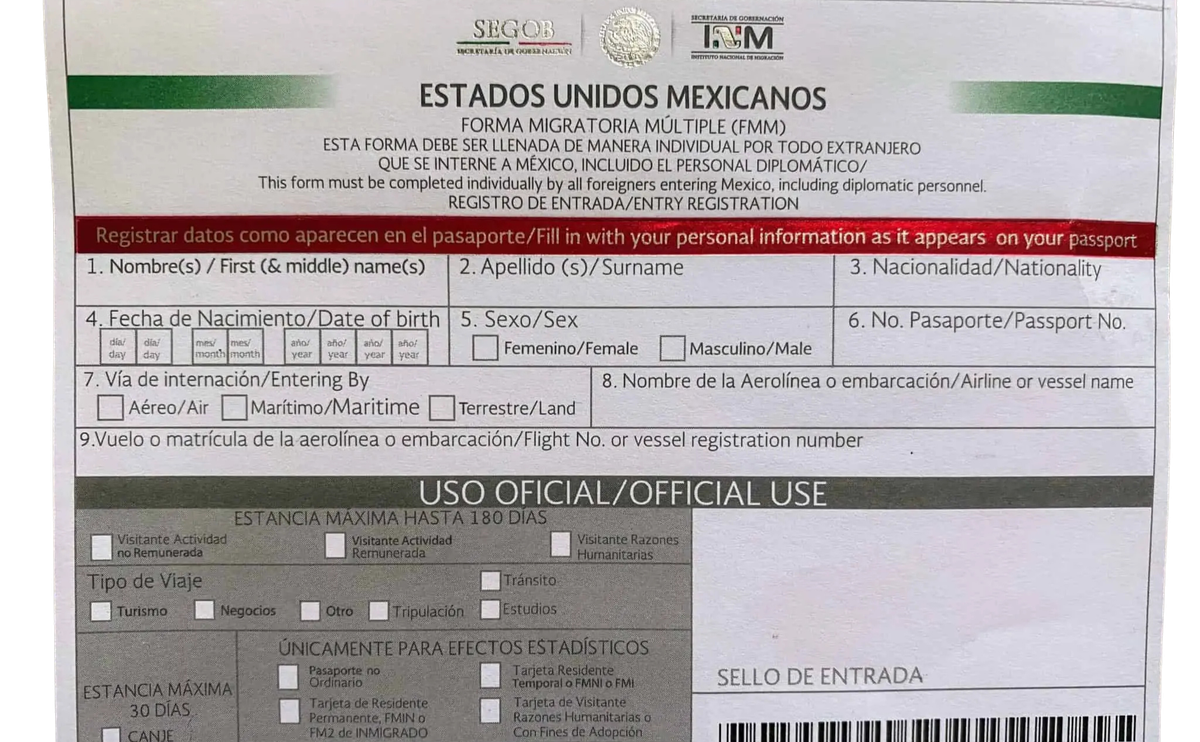
Hey there, travelers! If you’re planning a trip to Mexico by plane, things just got easier with the Digital Multiple Migratory Form (FMMd).
This new system from Mexico’s Instituto Nacional de Migración (INM) swaps out the old paper form for a digital one, making your airport experience quicker and smoother. Here’s the lowdown in simple terms:
When you land in Mexico, immigration officers will check your passport and stamp it with how long you can stay—usually up to 180 days. Instead of carrying a paper form, you’ll get a digital FMMd to prove you’re legally in the country.
How do you get it?
At the airport, look for a QR code at the immigration desk. Scan it with your phone, or visit the INM’s website and choose Multiple Digital Migratory Form by Air.
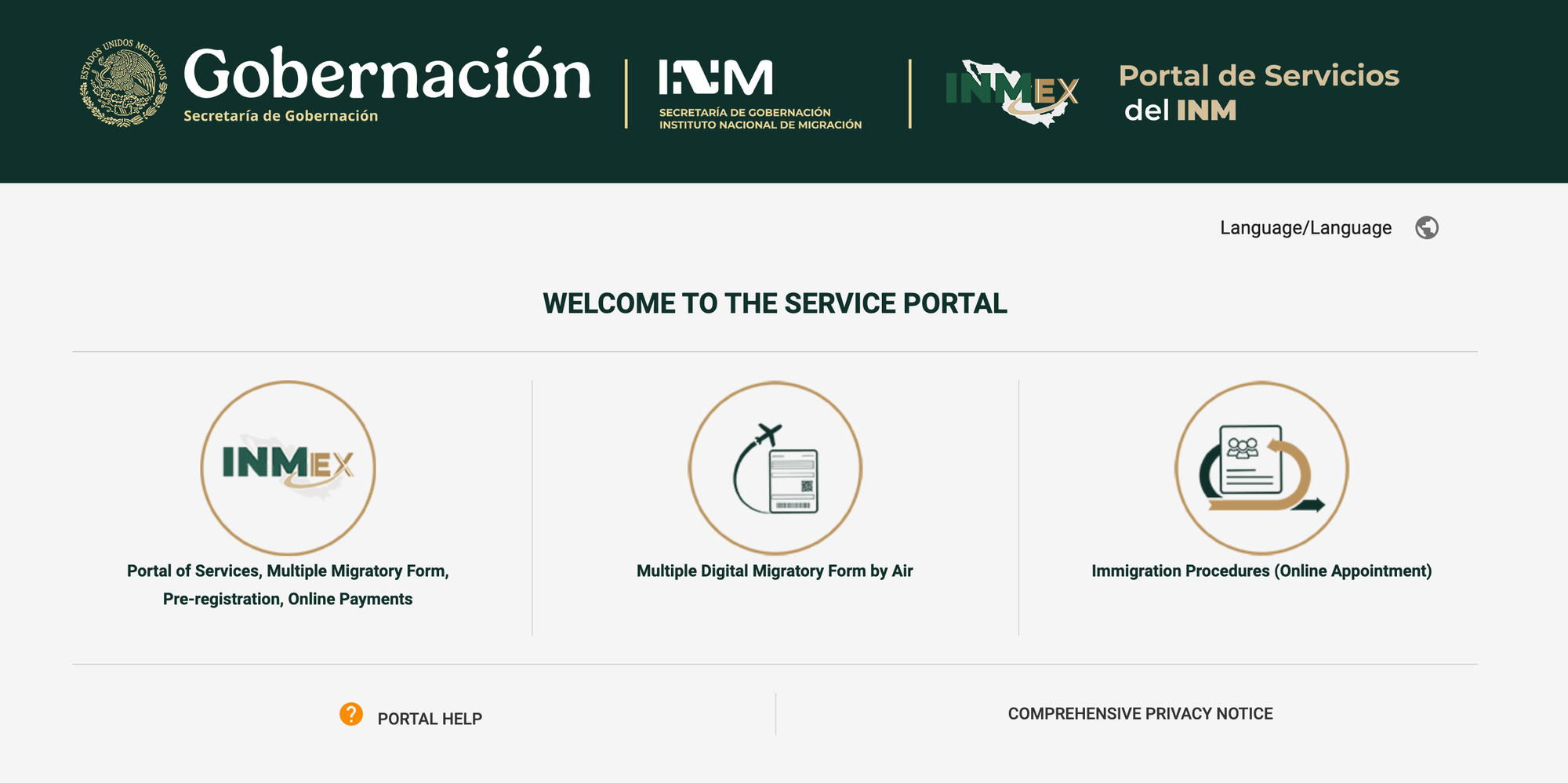
Put in your personal details and press 'search'.
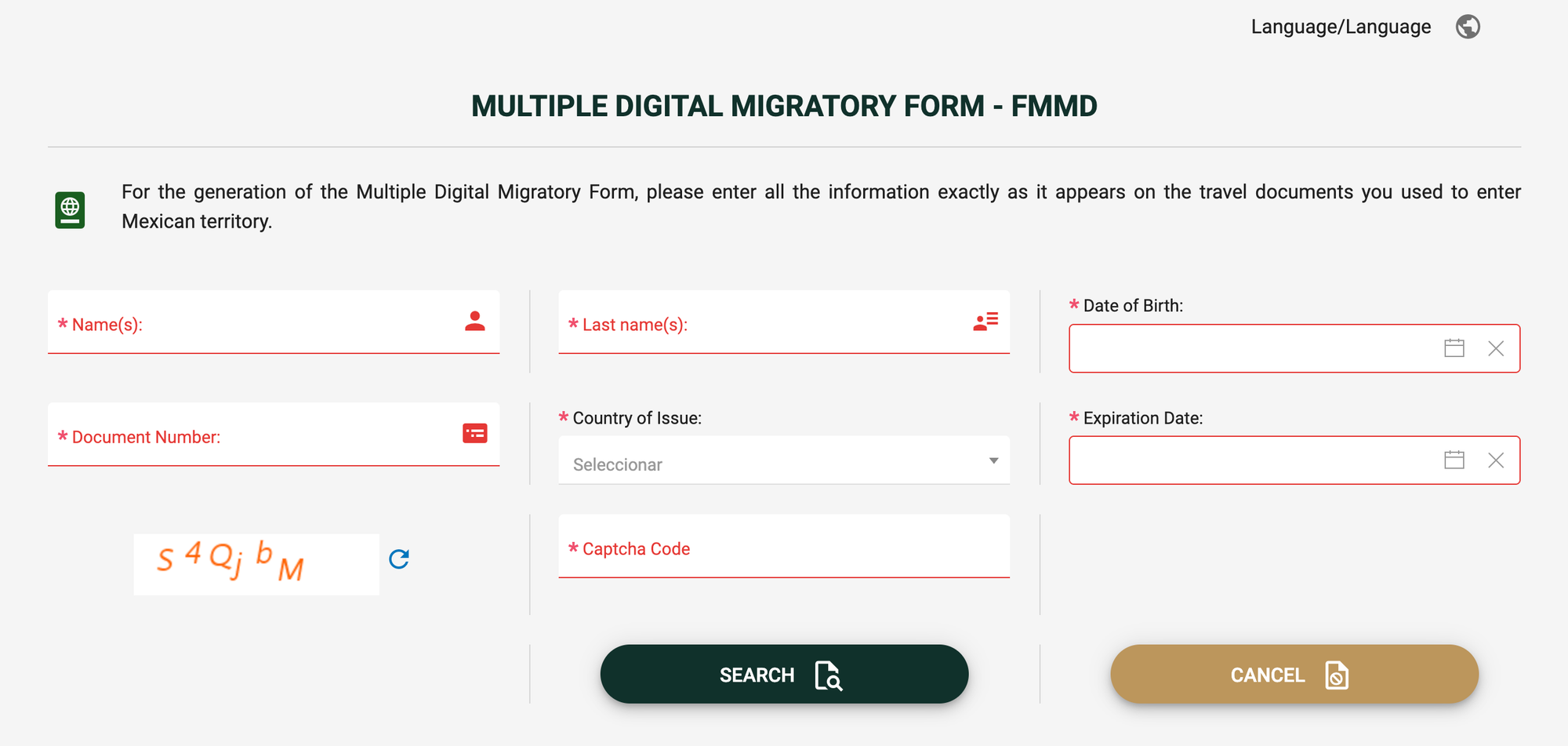
You can download your FMMd within the time you’re allowed to stay (often 60 days after arrival). But heads-up: you can only download it once, so keep it safe!
Note: If you use an Automated Migration Filters (like self-service kiosks), you’ll get an entry receipt. Use that to grab your FMMd with a QR code scanner on your phone.
This digital form is super handy because it saves time at the airport and you'll need it for official processes. No more filling out paper forms!
If you run into any trouble, you can call the INM’s help line at 800-00-46264.
